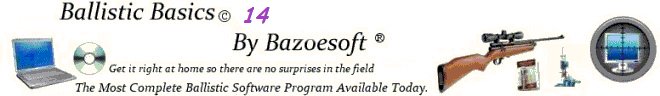Features
- Free 15 Day Trial Download with No Restrictions
- Interior and Exterior Ballistics with Complete Reloading Support.
- Includes current BC tables and boxed ammunition specifications.
- You can also calculate BC values for unknown or unlisted bullets in three separate ways.
- 10 Data Storage Logs: Cartridge Brass Log, Cast Bullet Log, Gun Inventory Log, Boxed Ammunition Log, Inventory Supplies Log,
Cartridge Reloading Log, Shotgun Reloading Log, Bullet Molds Log, Factory Recipes Log and a Cartridge specifications log.
- You can compare up to 5 loads at a time.
- Create and print box labels and check lists.
- Calculate energy loss over time and Maximum Point Blank Ranges to determine if your load is up to the task.
- Calculate and print Scope Click Adjustments (including MILS and MOA) before going to the field.
- Create a Stock Printout to tape to your gun that lists your Drop (inches and moa) over distance and time.
- You can create Momentum tables, calculate Taylor KO Factors and Felt Recoil.
- Create Bullet Penetration tables and calculate Barrel Twist Rates and Maximum Bullet Length.
- Use the cost analysis tool to see how much you can save.
- Create Graphs and Analyze Targets and much more...
- Check out the html and or the pdf feature descriptions below for complete information.
- View Screen Shots of all features here.
- Contains over 235,000 reload recipe examples to help get you started.
*New for 2013
- Selectable Data Grid to allow for in depth analysis of selected range.
- User Interface has a fresh new look and feel with windows 7 styles.
- Newly renamed Reference Button now contains extensive lookup data useful to the reloader including technical drawings.
- Right click on the Data text or grid now copies the Table with table headers to the clipboard.
- Added a selected Range Statistics function to the new Main Window grid.
- Added a copy data button to copy the entire load to the clipboard.
- Added all data points readout for the standard graph to the status bar.
- Added the ability to select data points on the standard graph.
- Added the ability to customize the graph with drag and drop.
- Added the ability to rotate 3D Graphs.
- 3D Graph Fonts have been updated for readability.
- Added the ability to change the graph type for the comparison graphs.
- The program will now verify if another version was installed to a different folder and prompt you to import your data into the new program.
- Added the ability to select to have the automatic graph open as the active window or open to the background.
- Volume II: Right Clicking a load will show a complete text format of the load in place of the load listing with full functionality.
- Volume II Export now searches for and exports Primer/Case/OAl Info if it is listed in remarks or warnings.
- Added a stock printout to the scope click adjustments window.
- Bullet Mold Log has been updated to include BC and Sectional Density.
- Standard calculations now include:
Kinetic Energy at Range - Velocity at Range - Time of Flight to Range - Drift at Range
Momentum at Range
Expressed in units of "pound-seconds," momentum is a quantity of motion. Momentum is obtained by multiplying
a bullets mass times its velocity. In many instances, momentum may be a better indicator of a bullet's potential than kinetic energy.
TKO at Range
A formulaic mathematical approach for evaluating the stopping power of hunting cartridges. The term "KO" is an acronym for
"Knock Out." The Taylor KO Factor (TKOF) is a derived figure that allows hunters to compare bullets with respect to stopping power.
The TKOF was developed by John "Pondoro" Taylor, a famous mid-20th century hunter and poacher of African big game.
OGW at Range A formula developed by Edward A. Matunas to aid the hunter in selecting a cartridge/load appropriate to the game being hunted.
We've all heard the arguments regarding kinetic energy versus momentum. Many authors have attempted to come up with an objective method
of determining the "Killing power" of cartridge loadings. This is one that actually makes sense. It differentiates light bullet energies
and heavy bullet energies with a degree of rationale. It produces numbers that most experienced hunters will find intuitively correct, expressed
in a form that is convenient for the hunter, optimum game weight in pounds. The weight calculated assumes that occasionally you will take a
hard quartering shot. If you push the envelope, the author suggests that you choose a load that will deliver a 25% heavier rating.
This also assumes that the bullet chosen is constructed appropriately for the game being hunted.
|